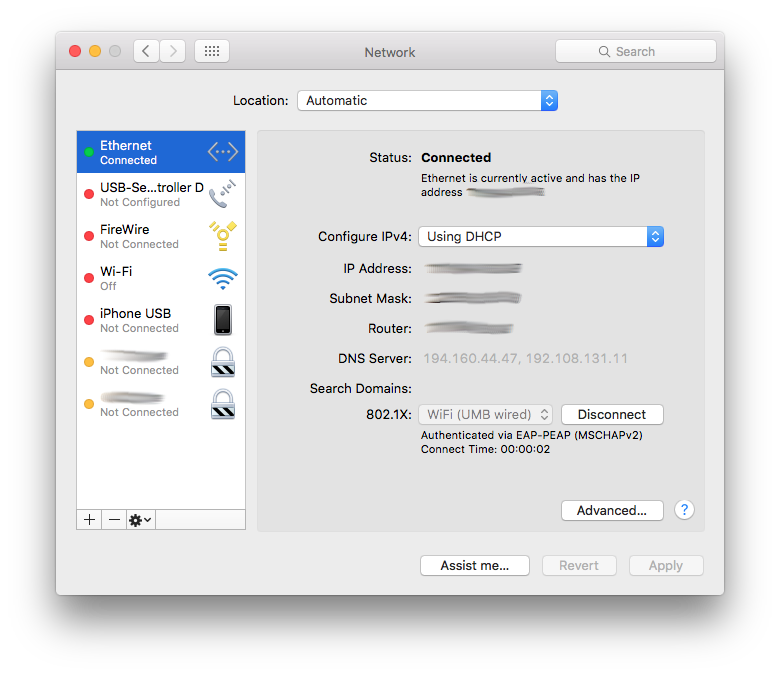NOTE: if you fail to download a configuration file, try to open a link in another browser.
Configuration file download here.
1. Download the configuration file (standard should be stored in "Downloads"), by clicking you start it. Click on "Continue".

2. In the following window click on "Continue".

3. 3. Enter your login name and your password (specific login data as to your account UMB) and click on "Install".

4. 4. After successful installation, you will see the following window:
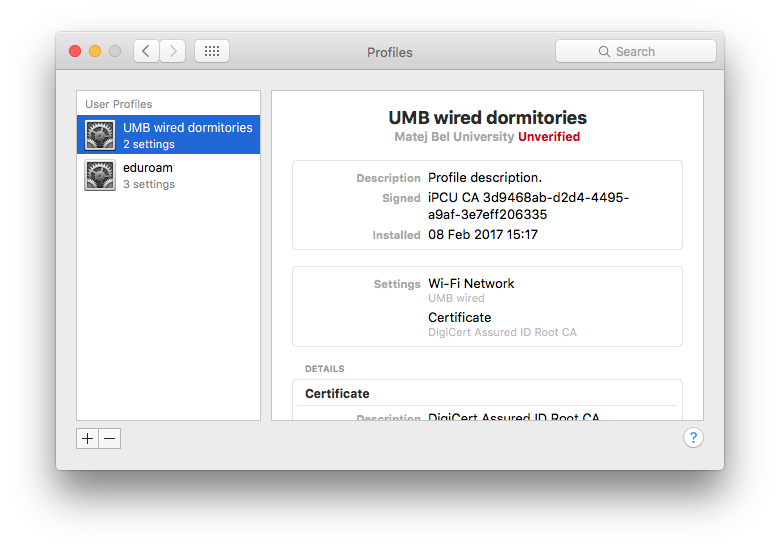
Note: In the description in the right part of the window, the "Settings Wi-Fi Network" is due to the fact that when creating this profile, the utility was primarily used for creating profiles for connection to wireless (wifi) networks, but in this case, it is a connection to cable (wired) networks, which is explicitly indicated in the name of the profile (UMBd wire).
5. Select the connection according to the following image settings and click on "Connect".

6. After a successful connection, information will be displayed to you: