Download the VPN configuration file.
It is necessary to have a previously installed VPN client.
Configuration file location:
1. Right-click on the "OpenVPN GUI" desktop link, select "Open file location" and confirm.
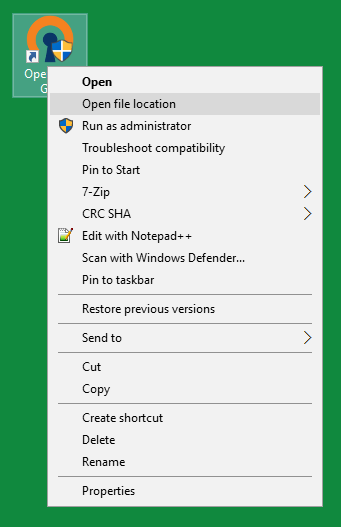
2. The following window will appear. Click on "OpenVPN" in the address bar.
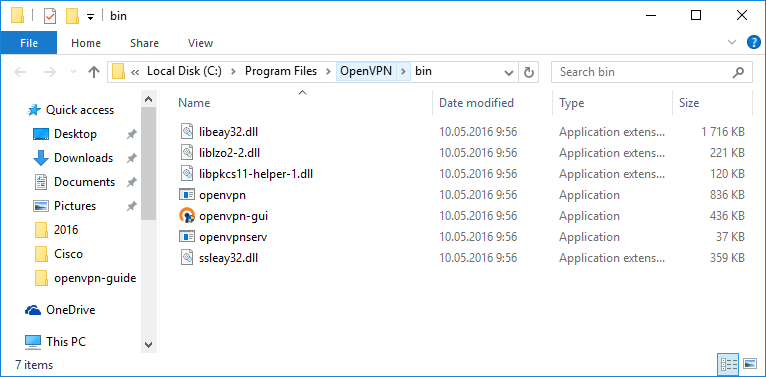
3. Open the "config" folder in the current window.
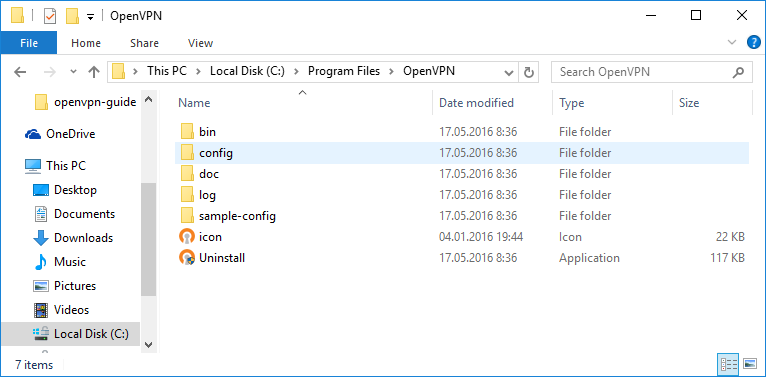
4. You should see the following window in which the configuration file will be placed.
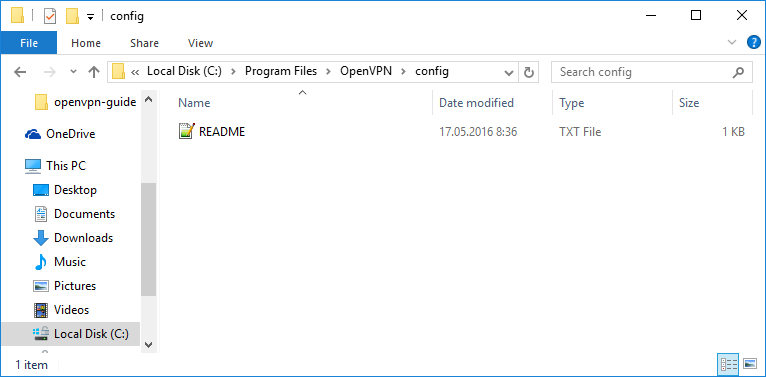
5. Move the configuration file "UMB-VPN.OVPN" from the "Downloads" folder to the "config" folder using a mouse (simply drag and drop).
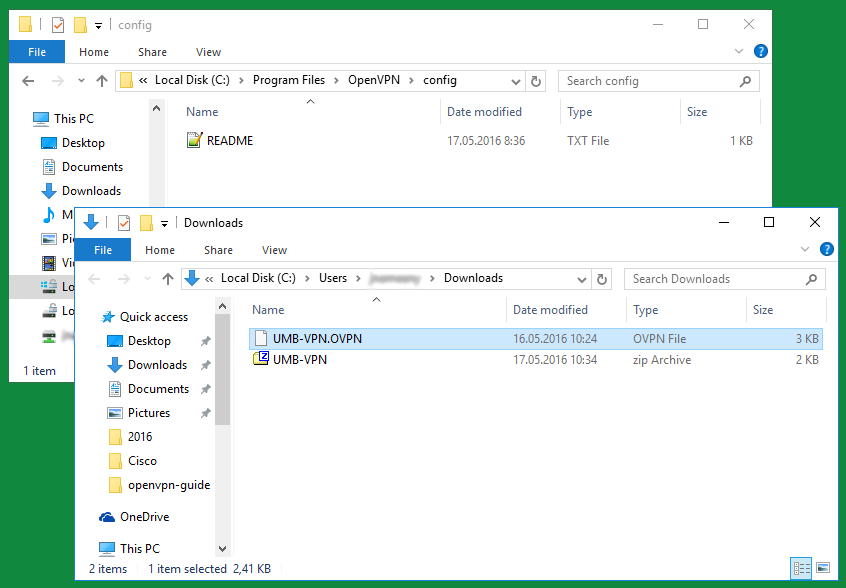
6. The following warning will be displayed. Click "Continue" (administrator privileges required).
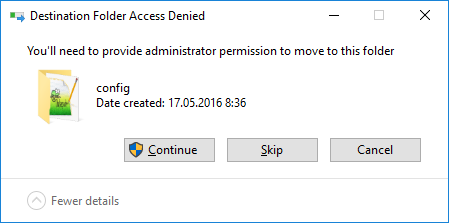
7. After successful relocation, the configuration file will be displayed in the "config" folder.
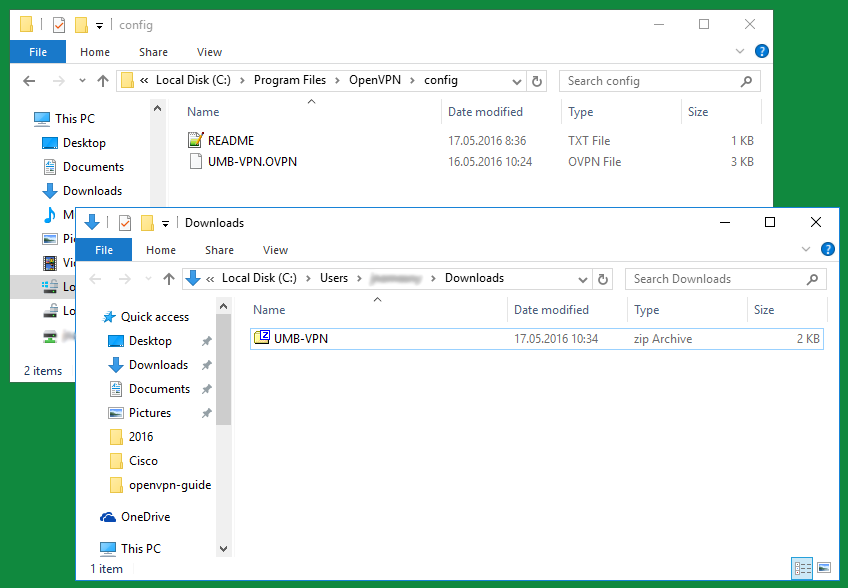
8. After successful setup, you can close the windows with folders and continue with step 3) Working with the VPN client.