By eduroam you connect with eduroam CAT: https://cat.eduroam.org/
Download the installation program according to the instructions on the cat website. eduroam. eagle:
1. Select
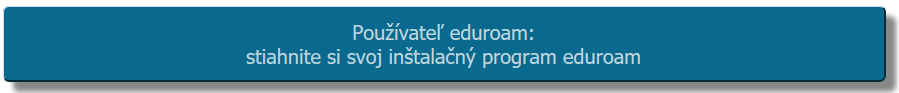
2. Choose
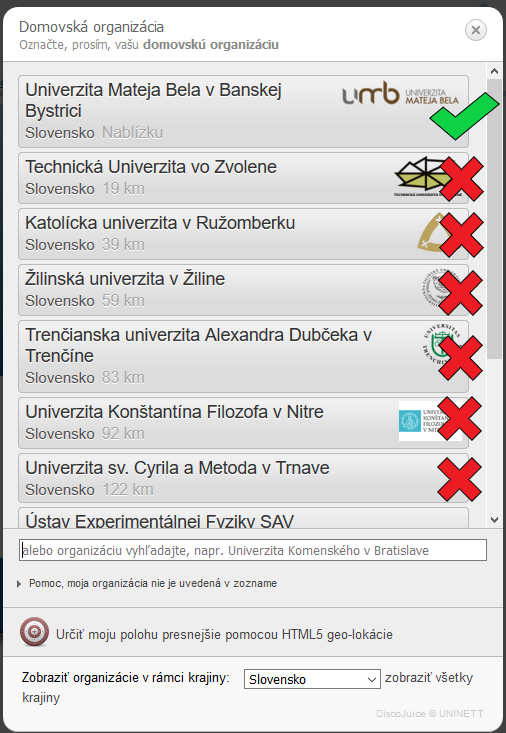
3. 3. Download the installation program for your operating system that will be automatically recognized. Alternatively, you can choose from the offer currently available installation programs for different OS (operative systems) by clicking on the option - All platforms:
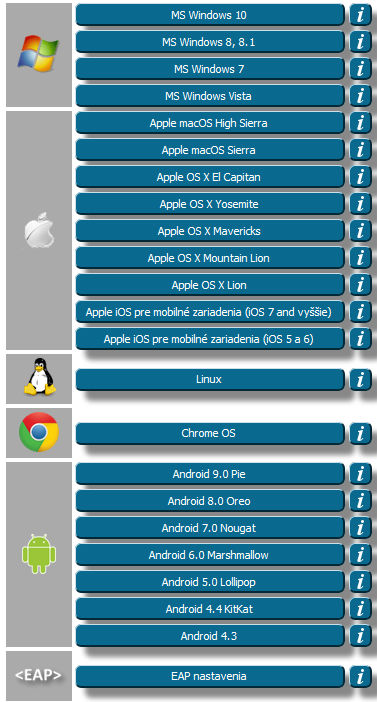
4. 4. Run in your OS installation program and specify your login data in shape according to its instructions:
Login name/login/userid: Vas_login@umb. sk = Vas_login to UMB account + @umb. sk
Password/password: Your password = password to UMB account.
Please contact: helpdesk@umb. sk